Cancel Subscription
Sorry to learn that you are leaving. Welcome back! There are several options.
- Inside BeeScanning App
- On Apple devices, scroll down.

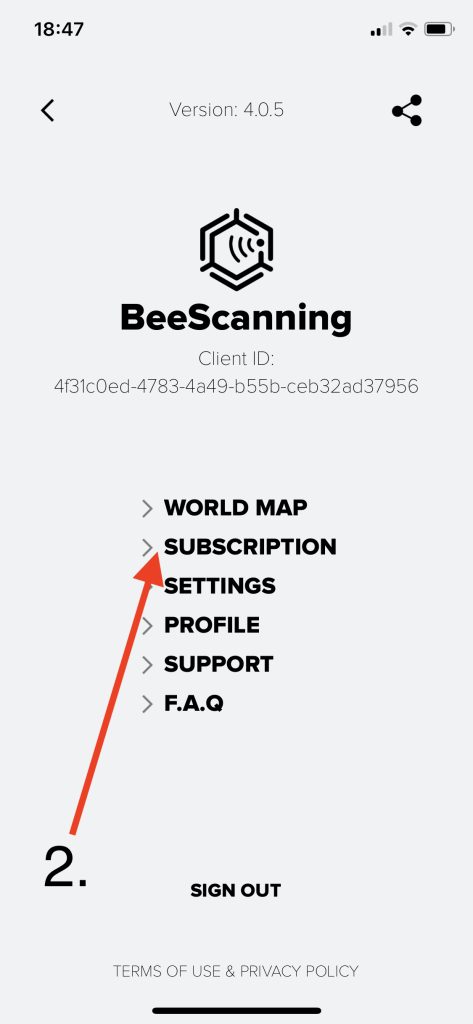
On iPhone, iPad, or iPod Touch:
- Open the Settings app on your device.
- Tap on your name at the top to access Apple ID settings.
- Tap Subscriptions to view all active subscriptions.
- Select the subscription you want to cancel.
- Tap Cancel Subscription and confirm.
On a Mac:
- Open the App Store app.
- Click on your name at the bottom of the sidebar or sign in if necessary.
- Click View Information at the top of the window.
- Scroll to the Manage section and click Manage next to Subscriptions.
- Click Edit next to the subscription you want to cancel.
- Click Cancel Subscription.