Open this page from another device than where you have the app. Test your app on these images. There are varroa in each.
- 1. Open app
- 2. Select a hive
- 3. Press ANALYZE button
- 4. Select TAKE PHOTOS
- 5. Use the white ”reference bee” to move camera at proper distance.

- 6. Normally we recommend capturing images to cover about 3 000 bees. About 12 images with 250 bees/image. Here you can take a few from each. You may want to try to find mites without the app at first!
- 7. Click green OK top right.
- 8. Scroll down click ANALYZE
- 9. Uploading and analysing process starts. Results will show after about 15 seconds from uploading completed.
Image 150

Image 151

Image 152

Image 153